Learn how you can Unlock Limitless Customer Lifetime Value with CleverTap’s All-in-One Customer Engagement Platform.
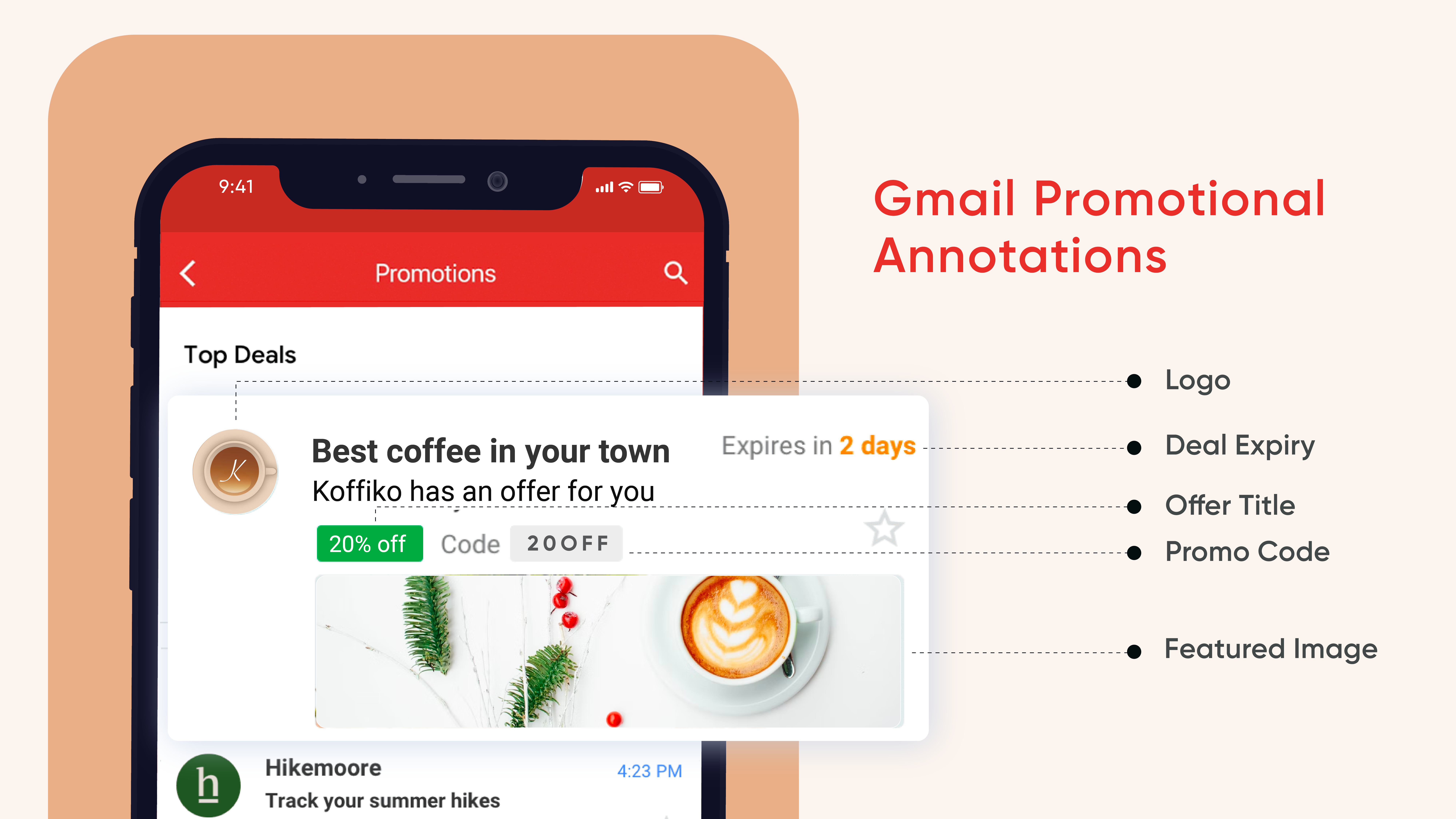
Gmail Promotional Annotations enable you to
Simply upload logos, images, discounts, offer code and start/end date, subject line, and the sender’s name you want to be highlighted while setting up emails in CleverTap.
Currently, Gmail provides annotations only for mobile inboxes. This capability may be extended to the desktop inboxes at a later date.
This feature will be available across all the plans but only in the new CleverTap campaigns UI. For more information, check out the documentation page here.