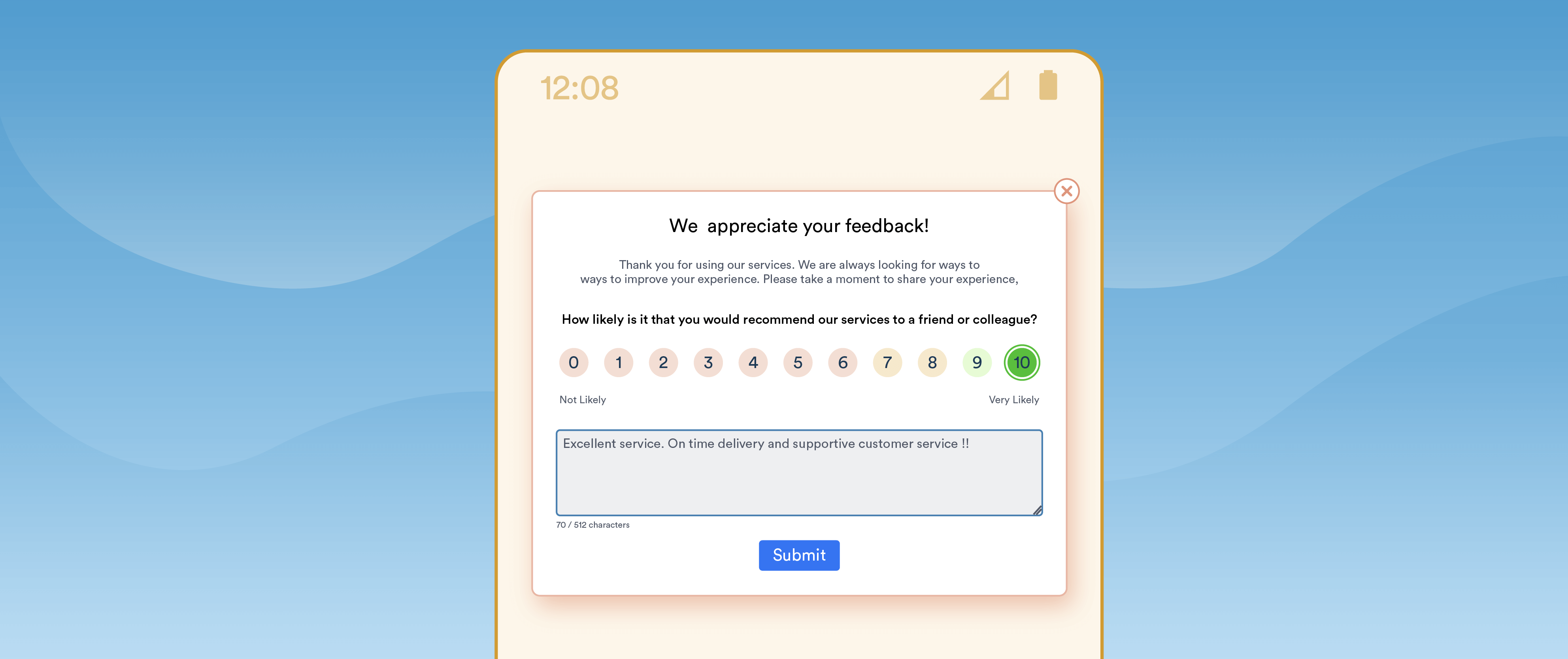Till date, my newsletters have educated you on creating different types of campaigns across various channels like Push, Email, Web, etc. However, in this newsletter, I’ve chosen to take a step back and talk about one basic check which all Marketers should make sure is ticked, i.e. ‘Campaign Limits’.
Setting up this is imperative, as it will help you reduce uninstalls, have better retention with your users and not unnecessarily bother them with irrelevant content.
Campaign Limits like the name suggests is a limit on the amount of campaigns a user receives in a day or in a session.
To check for this, you can go to Settings > Setup > Campaign Limits. You can now set up Campaign limits for every channel basis day/session. When it comes to channels like Mobile Push, Email, SMS or Web Push you have the ability to choose how many messages you wish to send in a day, the Dwell time and a Throttle limit.
Below is a snapshot for settings defined for Push.
The channel mentioned here is Mobile Push, I’m specifying the campaign limits as 3 campaigns i.e. messages in 1 day.
Dwell time indicates the time difference between 2 campaigns of that same channel, in our case we’ve mentioned it as 2 hours which means any user who has received a Push notification at 11:00 a.m. will not receive a Push notification till 2:00 p.m. even if he qualifies for one. Throttle functionality enables you to break down a large batch of campaign requests into smaller, manageable sub-batches in order to avoid traffic overload/ website crash issues. You can read more about it here.
Now that we’ve set up Campaign limits for Push, a similar method could be followed for Email, Web Push, Webhook, SMS and WhatsApp.
Now let’s look at the other 3 channels:-
Session Limits means how many messages should be visible in an ongoing session. CleverTap defines a Session timeout after 20 minutes of user’s inactivity, and a new session begins post that.
Based on the above screenshot, it can be seen that a user can see 2 In-apps once he launches the app, at different touchpoints and will only be able to see another/3rd In-app in his next session. As the limit is of 5 messages a day, a user can see only up to 5 messages and he shall fall in the error of “Global frequency caps exceeded” for the remaining campaigns.
Now that the limits are set for all channels, there would be campaigns where it would be required for you to overrule them, and in that case you can do so by unchecking “Global Campaign Limits” and it shall be sent even if it’s beyond the day’s quota.
I hope this was helpful and you can reach out to me in case you have any doubts.
Ruchita comes with a decade of experience in Retention Marketing, and is now helping early-age startups turbo-charge their growth with CleverTap.