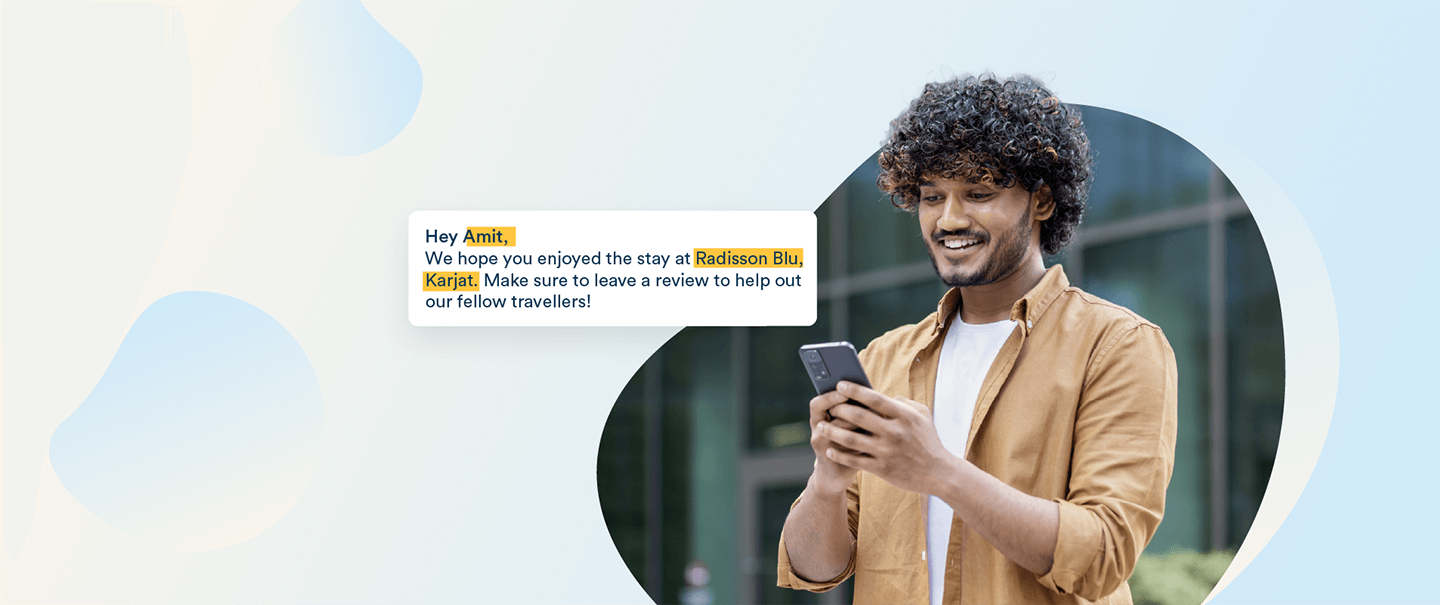
A pleasant hello from CleverTap!
I’m Ruchita and I’m the Customer Success Manager for all our users on the Essentials plan.
In today’s newsletter, I’ll be talking about a type of a real-time campaign called Date Time campaign. This campaign would be helpful in the below scenarios and similar cases:-
For Travel, a day post check-out of their hotel asking them to review it For E-Commerce, notifying the users 3 hours before the delivery date & time For Fintech, an automated reminder 1 day before their SIP date
Let’s take an example of a Travel industry.
Let’s see how do we go about setting it up:-
For Step 1: Let’s decide the event responsible for it. Since it’s a transaction done, we will capture it in ‘Charged’ (i.e. Hotel booking), let’s capture the meta information like the category being ‘Hotels’, the hotel name being ‘Radisson Blu’, city being ‘Karjat’, the ‘Hotel ID’, the date of check-in and check-out event property ‘Check-in Date’ & ‘Check-out Date’, respectively.
The important step here is to make sure that the values for check-in and check-out are getting passed in EPOCH timestamp. For eg: The check-in date 1-Feb-2024, 11:00 a.m. should translate to 1706785200 The check-out date 4-Feb-2024, 2:00 p.m. should translate to 1707044400000
Step 2: Let’s create a Push notification asking for a review of their stay, which should be deployed 1 day after check-out.
a. Go to Campaigns > Push Notifications > Live Behaviour
b. Select the event ‘Charged’, and add a ́event property of Category – ‘Hotels’
c. Select the ‘After’ option of 1 Day after the ‘Check-out’ date
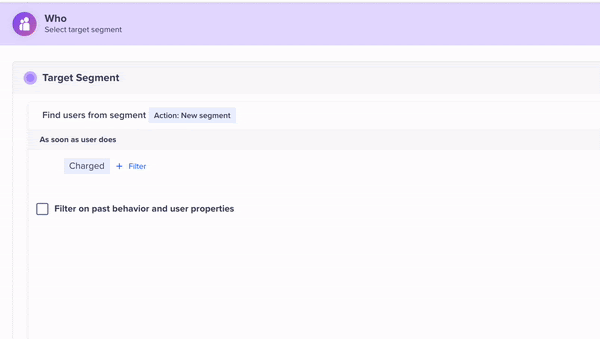
Step 3: Write a crisp notification, making sure you’re hyper-personalizing your Push notification. I’m going to add the Hotel title, along with the hotel city. Since, I’m also passing the Hotel ID in the event, I’m going to append it in the URL for apt redirection.
That’s it.
P.S: Since this is a live campaign, make sure your channel limits for the preferred communication channel are in check. Make sure to pass the required dates in the event property of the Event that you’re going to base the notification on. In our case, Charged would include the date of checkout.
So, in the above examples, the responsible event would be:-
For E-Commerce, notifying the users 3 hours before the delivery date & time
Event: ‘Purchase Completed’, event property of ‘Delivery Date’
For Fintech, an automated reminder 1 day before their SIP date
Event: ‘SIP Paid’ with the event property of ‘Next SIP date’
Step 3: Write a crisp notification, making sure you’re hyper-personalizing your Push notification by using the meta information. I’m going to add the Hotel title, along with the hotel city. Since, I’m also passing the Hotel ID in the event, I’m going to append it in the URL for apt redirection.
The notification would look like:-
Hey Ruchita,
We hope you enjoyed the stay at Radisson Blu, Karjat. Make sure to leave a review to help out our fellow travellers!
Hey ‘@Name’ (captured from User Property)
We hope you enjoyed the stay at ‘@Hotel Name’, ‘@Hotel City’. Make sure to leave a review to help out our fellow travellers!
That’s it.
P.S: Since this is a live campaign, make sure your channel limits for the preferred communication channel are in check.