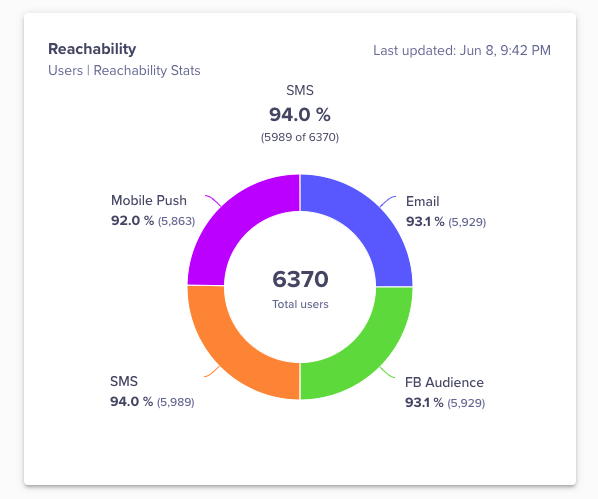Simply click the refresh button on an individual card for any custom dashboard to get updated data, a timestamp on each card will indicate when the data was last refreshed. This feature improves the speed of refreshing data for one card without needing to refresh the entire dashboard.
With card-level refresh customers can now:
This feature is available for all customers.