• Enable new users to learn the basics of the CleverTap platform and use it effectively for their needs
• Create a way for existing users to advance their knowledge of the CleverTap platform and maximize the business value for their businesses
• Basic: It will allow you to use the principal capabilities of the CT product
• Advanced: It will allow you to use the advanced capabilities of the CT product
Career Growth opportunities | Self Enablement | CleverTap Certified
Seven Certifications to choose from
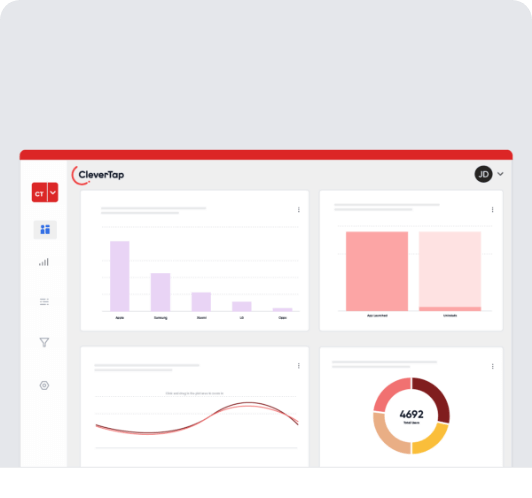
CleverTap Foundational
Certification

Audience Segmentation
Basic
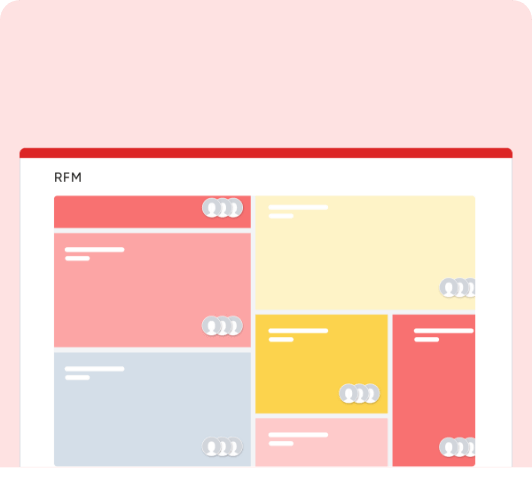
Audience Segmentation
Advanced
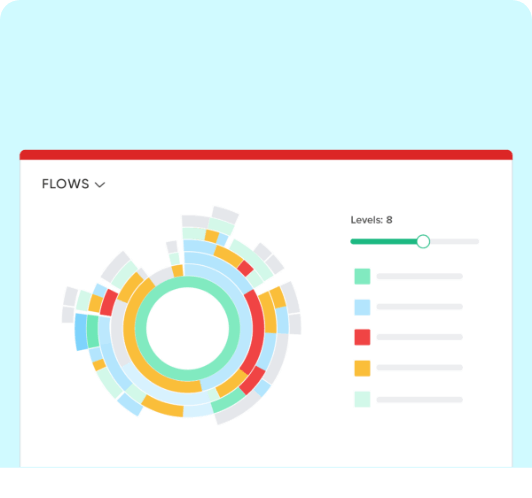
Behavioral
Analytics
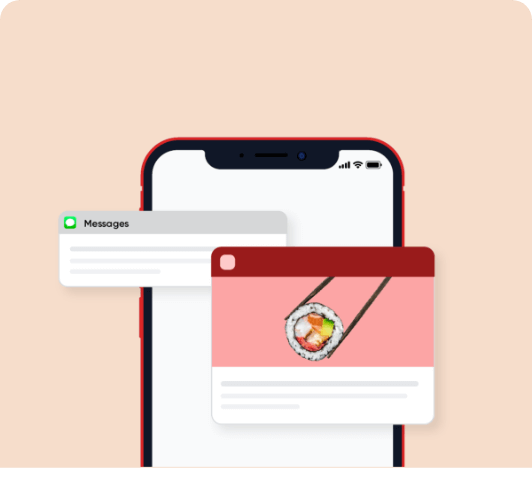
Mobile Engagement
Basic

Mobile Engagement
Advanced
